
Important Safety Information
WARNING:
Failure to follow these safety instructions could result in fire, electric
shock, or other injury or damage.
Proper handling Set up your iMac on a stable work surface. Never push objects into
the ventilation openings.
Water and wet locations Keep your iMac away from sources of liquid, such as drinks,
washbasins, bathtubs, shower stalls, and so on. Protect your iMac from dampness or
wet weather, such as rain, snow, and fog.
Power The only way to disconnect power completely is to unplug the power cord.
Make sure you pull the plug, not the cord. Always unplug the power cord before
opening your iMac to install memory.
67
Chapter 5
Last, but Not Least
Unplug the power cord (by pulling the plug, not the cord) and disconnect the ethernet
cable or phone cord if any of the following conditions exist:
Â
You want to add memory
Â
The power cord or plug becomes frayed or otherwise damaged
Â
You spill something into the case
Â
Your iMac is exposed to rain or excess moisture
Â
Your iMac has been dropped or the case has been damaged
Â
You suspect that your iMac needs service or repair
Â
You want to clean the case (use only the recommended procedure described
on page 71)
Important:
The only way to turn off power completely is to unplug the power cord.
Make sure at least one end of the power cord is within easy reach so that you can
unplug your iMac when you need to.
WARNING:
Your AC cord has a three-wire grounding plug (a plug that has a third,
grounding pin). This plug fits only a grounded AC outlet. If you are unable to
insert the plug into an outlet because the outlet isn’t grounded, contact a licensed
electrician to replace the outlet with a properly grounded outlet. Do not defeat the
purpose of the grounding plug.

68
Chapter 5
Last, but Not Least
Power specifications:
Â
Voltage: 100 to 240 V AC
Â
Current: 4 A, maximum
Â
Frequency: 50 to 60 Hz
Hearing damage Permanent hearing loss may occur if earbuds or headphones are
used at high volume. Set the volume to a safe level. You can adapt over time to a
higher volume of sound that may sound normal but can be damaging to your hearing.
If you experience ringing in your ears or muffled speech, stop listening and have your
hearing checked. The louder the volume, the less time is required before your hearing
could be affected. Hearing experts suggest that to protect your hearing:
Â
Limit the amount of time you use earbuds or headphones at high volume.
Â
Avoid turning up the volume to block out noisy surroundings.
Â
Turn the volume down if you can’t hear people speaking near you.
High-risk activities This computer system is not intended for use in the operation
of nuclear facilities, aircraft navigation or communications systems, air traffic control
systems, or for any other uses where the failure of the computer system could lead to
death, personal injury, or severe environmental damage.
Mouse Class 1 Laser Information
The Apple Magic Mouse is a Class 1 laser product in accordance with IEC60825-1 A1 A2
and 21 CFR 1040.10 and 1040.11 except for deviations pursuant to Laser Notice No. 50,
dated July 26, 2001.
Caution: Modification of this device may result in hazardous radiation exposure. For
your safety, have this equipment serviced only by an Apple Authorized Service Provider.
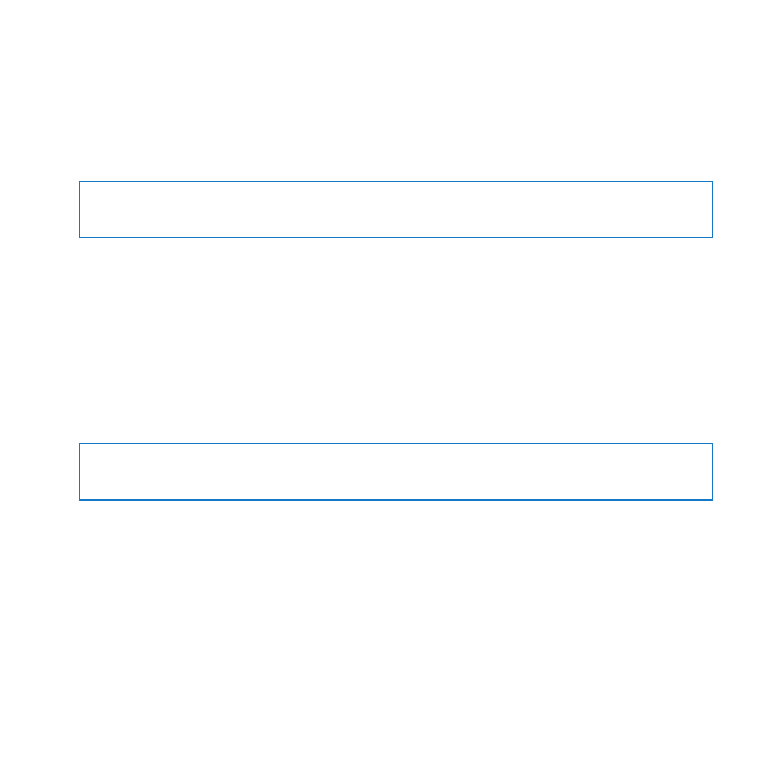
69
Chapter 5
Last, but Not Least
A Class 1 laser is safe under reasonably foreseeable conditions per the requirements in
IEC 60825-1 and 21 CFR 1040. However, it is recommended that you do not direct the
laser beam at anyone’s eyes.
Laser Information for Optical Disc Drives
WARNING:
Making adjustments or performing procedures other than those specified
in your equipment’s manual may result in hazardous radiation exposure.
The optical disc drive in your iMac contains a laser that is safe in normal use but that
may be harmful to your eyes if disassembled. For your safety, have this equipment
serviced only by an Apple Authorized Service Provider.
Important:
Electrical equipment may be hazardous if misused. Operation of this
product, or similar products, must always be supervised by an adult. Do not allow
children access to the interior of any electrical product and do not permit them to
handle any cables.
WARNING:
Never push objects of any kind into this product through the ventilation
openings in the case. Doing so may be dangerous and damage your computer.
Do Not Make Repairs Yourself
Your iMac has no user-serviceable parts, except the keyboard, mouse, and memory
(see “Installing Memory” on page 39). Do not attempt to open your iMac. If your iMac
needs service, contact an Apple Authorized Service Provider or Apple for service. See
“Learning More, Service, and Support” on page 62.
If you open your iMac or install items other than memory, you risk damaging your
equipment. Such damage isn’t covered by the limited warranty on your iMac.
70
Chapter 5
Last, but Not Least